Master Solidworks 2022 with Real Time Examples and Projects
What’s included in this Course



19 Downloadable Resources


Authorized Training Partner of

Overview
SolidWorks is a computer-aided engineering (CAE) and computer-aided design (CAD) program used to create three-dimensional models. It is regarded as one of the best 3D modeling software to design products with productivity and ease compared to other CAD softwares. From the first step of conceptualization of a design, execution of SolidWorks drawing until the product's manufacturing, SolidWorks software is capable of doing it all. This will help in delivering innovative products at faster rates as the designing cycle will be shortened. SolidWorks in Engineering Design is used widely around the world. Mechanical Engineers and product designers use it to create complex designs and check each component, thus ensuring the product's working as planned. Find your career path with SolidWorks Expert Certification. Become a SolidWorks mechanical design expert!
If you are looking for Solidworks Courses Online free, this is the best SolidWorks Course in Hindi. Instead of searching for SolidWorks classes near me or SolidWorks Certification Course near me, learn from a better online learning platform where you can learn at your own pace, in your own time, on your own schedule. With SolidWorks classes online, you can learn everything you need in a short time without paying SolidWorks course fees. At LearnVern, the Free SolidWorks Training will be undertaken by industry experts who are well established in this field. SolidWorks Course is prepared to train you for industry-relevant skills and SolidWorks Certificate. It will prepare individuals to use the SolidWorks software with much ease and confidence, thereby designing innovative products. Learn SolidWorks from scratch with SolidWorks tutorial for beginners that covers the basics of SolidWorks and gradually take you through various modules that will help you make complex designs through different projects. Are you looking for a solid career opportunity in the dynamic world of CAD? Get your free Solidworks Certification from the National Skill Development Corporation.
Solidworks lessons contain a chapter intro, assignments & quizzes, downloadable files, and all the necessary resources to make learning SolidWorks easier and more fun. This Top SolidWorks Free Tutorial will give you Introduction to Solidworks Interface and its functions. Learn to draw different shapes, lines, circles, etc., during the sketching process by using SolidWorks Sketch Entities. Next comes the base of this software, i.e., SolidWorks Sketch Tools to make 2D sketches in the graphics area because without 2D sketch you can’t make 3D solid objects. Sketch Blocks will enable you to insert, edit and save and includes features like Text, Dimensions and title block in SolidWorks. Sketch relations define a sketch entity by relating them to other sketch entities. Dimensions in a SolidWorks drawing are associated with the model, and changes in the model are reflected in the drawing. SolidWorks Part modeling is used to create individual parts separately, later assembled to create SolidWorks models. An Extruded Boss/Base feature will take a 2D sketch and add thickness to it in 3D. A cut feature removes material from the selected area, and examples like how to extrude cut text in SolidWorks will also be given. Reference plane geometry SolidWorks defines the shape or form of a surface or a solid and includes planes, axes, coordinate systems, and points. We will also look at SolidWorks Curves Generation, Fillet Feature and Assembly Modeling in SolidWorks. Create sheet metal part designs using a simple design process by using Sheet metal in Solidworks. On completing all the modules, you will be able to create innovative Solidworks designs and Solidworks Logos.
SolidWorks free course provides you with a flexible and affordable way to learn and enhance your skills and study new and emerging topics. Learn from industry experts at no cost to you. At the end of the SolidWorks Online Course, we have added the Interview Questions. These Interview Questions will help you to clear the Interviews that you have or will apply for. The SolidWorks Certificate will give you an edge over other job-seekers. Boost your creativity by attempting quizzes and assignments given at the end of modules. The SolidWorks in Hindi course is prepared by LearnVern in a way that we can boast that it is the best way to learn SolidWorks. Learn in your language. Get started now and enhance your skills. Register for free today.
If you wish to grow in this field, LearnVern’s Free Solidworks Course With Certificate can help you get the growth percentage that will give you the satisfaction you need for a hike in your career. We arrange live webinars periodically to provide information about various courses. Based on the reviews and testing, courses at LearnVern are highly rated by the users and the ratings have been consistently increasing. Join thousands of learners to get ahead in your career and start learning today. Complete your SolidWorks course and earn Skill India Certificate from National Skill Development Corporation.
Course Content

Hey Learner, This Course is 100% Free
You just have to Pay ₹999 to Upgrade this free course to Skill India/ NSDC Certified Course
Join For Free Jobs That Require These Skills
Jobs That Require These Skills
- Mechanical CAD Designer
- CADD Engineer
- Mechanical Design Engineer
- Mechanical Draftsmen
- Automation Design Engineer
- Sheet Metal Design Engineer
Companies Hiring For This Skill
Learners Also Enroll to These Courses
Selenium Automation Testing Course
Selenium Automation Testing Course
- Learn Automated Web Testing With Online Selenium Testing Course In Hindi
Enroll For Free
CREO Course
CREO Course
- Learn engineering design in detail, for designing, developing and enhancing...
Enroll For Free
Matlab Programming Course
Matlab Programming Course
- MATLAB programming helps to operate elements of matrix: arithmetic operatio...
Enroll For Free
Learner's Ratings
Overall Rating
SolidWorks Tutorial at LearnVern can be learnt without any prior experience with SolidWorks or 3D modeling. However, some basic computer knowledge is advisable and a passion for learning SolidWorks is always required. Some of our top-notch recommended courses are AutoCAD Mechanical and CREO Course. If you are looking for a career in the Engineering Industry or simply an Engineering student, we recommend you take up another suitable course to highlight your profile to potential employers.
Check out the links to our courses: CREO Course: https://www.learnvern.com/course/creo-parametric-tutorial
AutoCAD Mechanical: https://www.learnvern.com/course/autocad-tutorial
-
At LearnVern, our ultimate goal is to create industry-ready skilled professionals who can significantly contribute to the economy. Therefore, the curriculum for our SolidWorks Program is designed in collaboration with subject-matter experts who have experience as academics and industry specialists. This makes our SolidWorks Course relevant to the current industry demands.
-
Our teaching approach encourages lateral thinking and promotes learning-by-doing and example-led teaching. The course material for our SolidWorks complete learning tutorial is enriched with images, graphics, and animations to help students retain the information better. We also provide hands-on training through our assignments and quizzes to ensure that the concepts are thoroughly understood.
FAQ
3D models are used in different mediums like video games, movies, architecture, illustration, engineering, and commercial advertising. Career options available after learning SolidWorks are Architectural Visualizer, SolidWorks Designer, SolidWorks Architect, SolidWorks Artist and the likes.
SolidWorks is CAD software that is used for parametric three-dimensional modeling purposes. It is a computer-aided engineering (CAE) computer program and solid modeling computer-aided design (CAD).
Computer running SolidWorks are recommended to meet these requirements:
Processor: 3 GHz or higher clock speed (preferably closer to 4 GHz)
Operating System: Windows 10 64-bit
Memory: 32GB to 64GB
Hard Drive: Solid State Drive (SSD), maintaining at least 20GB free space
Graphics Card: NVIDIA Quadro®/NVIDIA GeForce®/Tesla™ with at least NVIDIA Kepler™ chip; Dual-GPU setup with at least NVIDIA Maxwell™ cards for the best experience.
Check that your system meets the minimum system requirements. Then, click on the free link for installing SolidWorks. When file downloading is finished, run SolidWorks Installation Manager. After installing, the last step would be to accept the terms and conditions.
AutoCAD is a 2D drafting and 3D modeling software, whereas SolidWorks is used for parametric 3D modeling purposes. AutoCAD is compatible with Microsoft Windows and macOS, while SolidWorks is compatible with operating software Microsoft Windows only.
AutoCAD supports API files, whereas SolidWorks supports Microsoft storage files






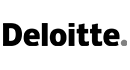

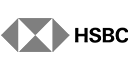





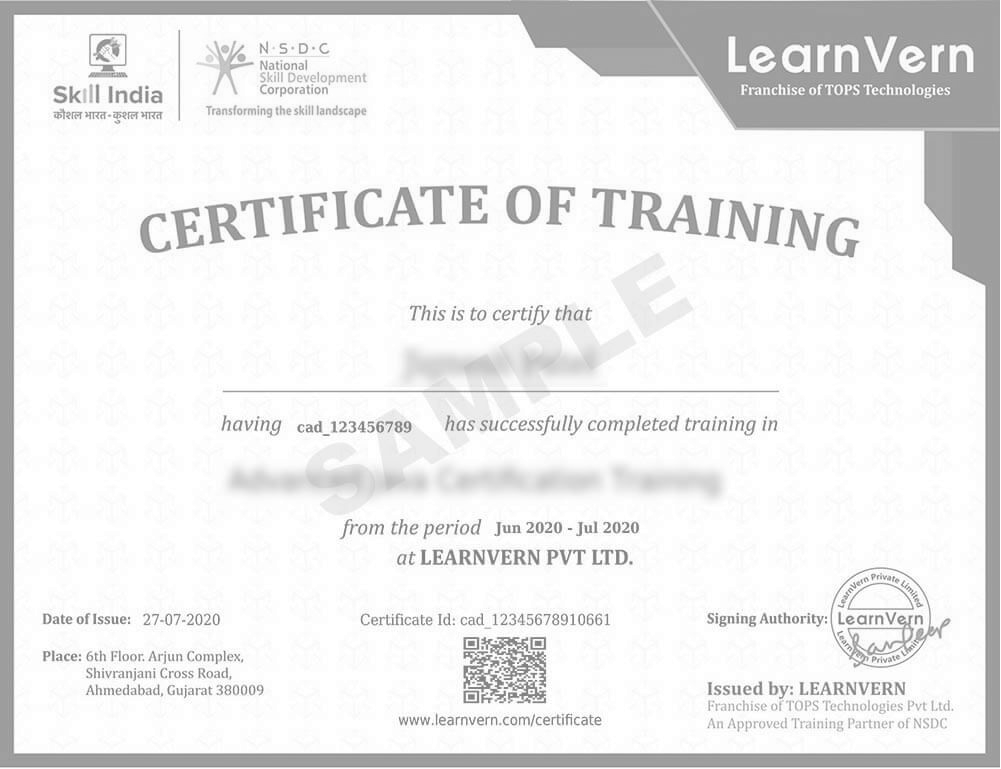

 Build strong resume
Build strong resume
Share a personalized message with your friends.