Sketchup Tutorial
What’s included in this Course



58 Downloadable Resources


Authorized Training Partner of

Overview
SketchUp is a digital extension of your drawings. You can jumpstart from a quick sketcher idea into a complete 3D view design. Based on the speed and flexibility of a paper sketch, SketchUp mimics the pencil and then goes beyond so that you can fully immerse yourself in your design. Draw a line and connect them to the surfaces. SketchUp manipulates surfaces directly, getting immediate feedback for your design decisions. Whether your project is small and detailed or grand, whether you want to pursue it as a professional or just a hobby, SketchUp will take you through the real world in whatever you can take up. Start with an idea and leverage it in SketchUp.
SketchUp is a compelling software for architects and designers, as it gives you a realistic view of the project you are actually creating. SketchUp can turn a pencil sketch into a flexible 3D model that can be orbited at every angle. As a result, you can easily get a clear conception of the exterior and interior of the buildings or designs that you draw on SketchUp. There is a free version available in SketchUp that can be used in a web browser known as SketchUp Web.
The SketchUp Tutorial at LearnVern will teach you simple tips that will help you improve SketchUp skills. First, we shall learn about Introduction to Google SketchUp by learning the installation process and getting acquainted with the SketchUp interface. Next, we will learn about different drawing tools in SketchUp. The line tool helps in drawing straight lines in the SketchUp tool. The Freehand tool helps to draw hand-drawn lines. The Rectangle tool helps you draw square and rectangular shapes. Modify & Feature Tools that comprises of various Sketchup commands like Move, Rotate, Scale, Offset, Copy, Push-Pull, Follow me tool in Sketchup will be seen in one of the modules. Group Command in Sketchup is used for objects that will never be copied, while the Component Command in Sketchup is used for objects that will be duplicated in a model. SketchUp Layers control the visibility of entities. Construction Tools allow you to create construction drawings using SketchUp. Solid tools in SketchUp will enable you to perform various intersections between solid groups or components in your model. The Section Plane tool allows us to cut away certain parts of our drawing. Materials allow you to apply an image to the surfaces in your model. Camera tools provide precise controls for settings like Focal Length, Aspect Ratio and Image Width, which allow you to preview real camera shots right inside SketchUp accurately. SketchUp includes several standard views, which you find on the Camera menu. SketchUp Warehouse is a place to download and share SketchUp 3D models. In SketchUp, the Outliner enables you to view a model's objects (groups, components, and section planes) as a hierarchical tree. In this course at LearnVern, you will execute a project and learn how to draw a house in SketchUp.
Our free online courses provide you with a flexible and affordable way to learn and enhance your skills and study new and emerging topics. Learn from industry experts at no cost to you. At the end of the SketchUp Course Online, we have added the Interview Questions. These Interview Questions will help you to clear the Interviews that you have or will apply for. Grab employer’s attention by collecting your Google SketchUp Certification from the National Skill Development Corporation. The SketchUp Certificate will give you an edge over other job-seekers. Boost your creativity by attempting quizzes and assignments given at the end of modules. The SketchUp in Hindi course is prepared by LearnVern in a way that we can boast that it is the best way to learn Google SketchUp. Learn in your language. Get started now and enhance your skills.
If you wish to grow in this field, LearnVern Course can help you get the growth percentage that will give you the satisfaction you need for a hike in your career. We arrange live webinars periodically to provide information about various courses. Based on the reviews and testing, courses at LearnVern are highly rated by the users and the ratings have been consistently increasing. Complete your course and earn your Skill India Certificate from National Skill Development Corporation.
Course Content

Hey Learner, This Course is 100% Free
You just have to Pay ₹999 to Upgrade this free course to Skill India/ NSDC Certified Course
Join For Free Jobs That Require These Skills
Jobs That Require These Skills
- Engineering Project Managers
- Civil Engineer
- Civil Design Engineer
- Civil Engineering Drafter
Companies Hiring For This Skill
Learners Also Enroll to These Courses
AutoCAD Civil 2d
AutoCAD Civil 2d
- AutoCAD Civil Course includes complete Training on the Civil Modules and Fu...
Enroll For Free
Learner's Ratings
Overall Rating
Google SketchUp Tutorial at LearnVern can be learnt without any prior experience with SketchUp or 3D modeling. Some basic computer knowledge is advisable and a passion for learning is always required.
Some of our recommended courses are Graphic Designing with Photoshop, Graphic Designing with Illustrator and 2D Character Design and Animation for Games. So if you intend to have a career in designing, these courses will be a great addition to your CV.
Check out the links to our courses:
Graphic Designing with Photoshop: https://www.learnvern.com/course/photoshop-tutorial
Graphic Designing with Illustrator: https://www.learnvern.com/course/illustrator-tutorial
2D Character Design and Animation for Games: https://www.learnvern.com/course/2d-character-design-and-animation
At LearnVern, our ultimate goal is to create industry-ready skilled professionals and can significantly contribute to the economy. The curriculum for our Google SketchUp Program has been designed in collaboration with subject-matter experts who have experience as academics and industry specialists. This makes our Google SketchUp Course relevant to the current industry demands.
Our teaching approach encourages lateral thinking and promotes learning-by-doing and example-led teaching. The course material for our SketchUp Tutorial is enriched with images, graphics, and animations to help students retain the information better. We also provide hands-on training through our assignments and quizzes to ensure that the concepts are thoroughly understood.






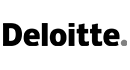

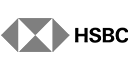





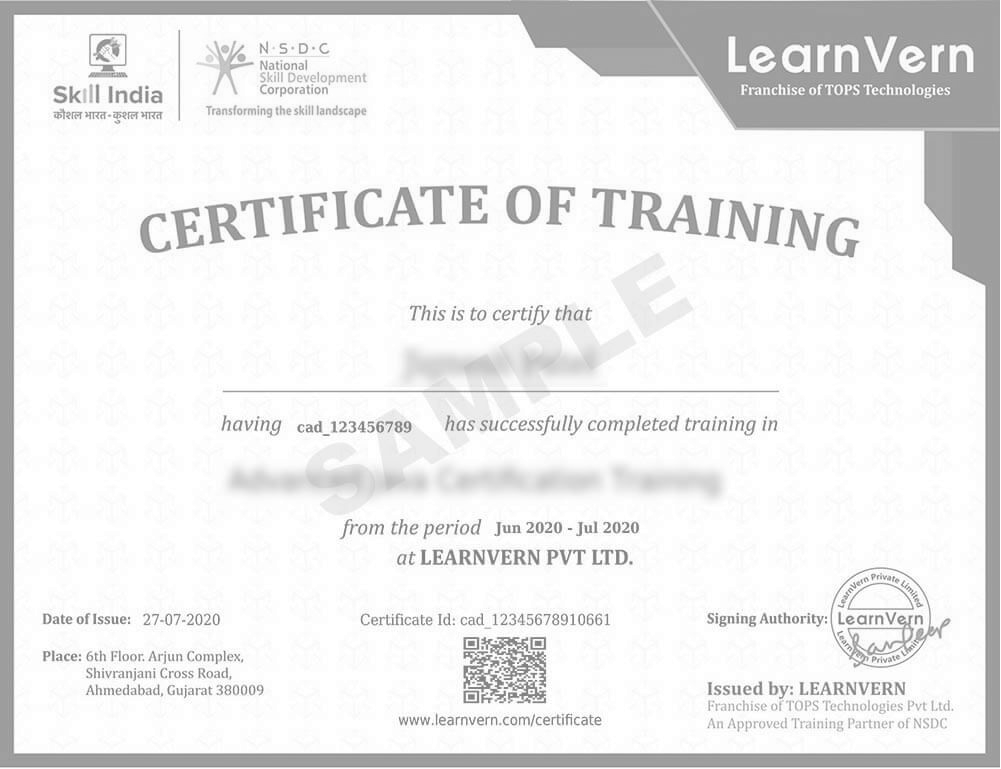

 Build strong resume
Build strong resume
Share a personalized message with your friends.